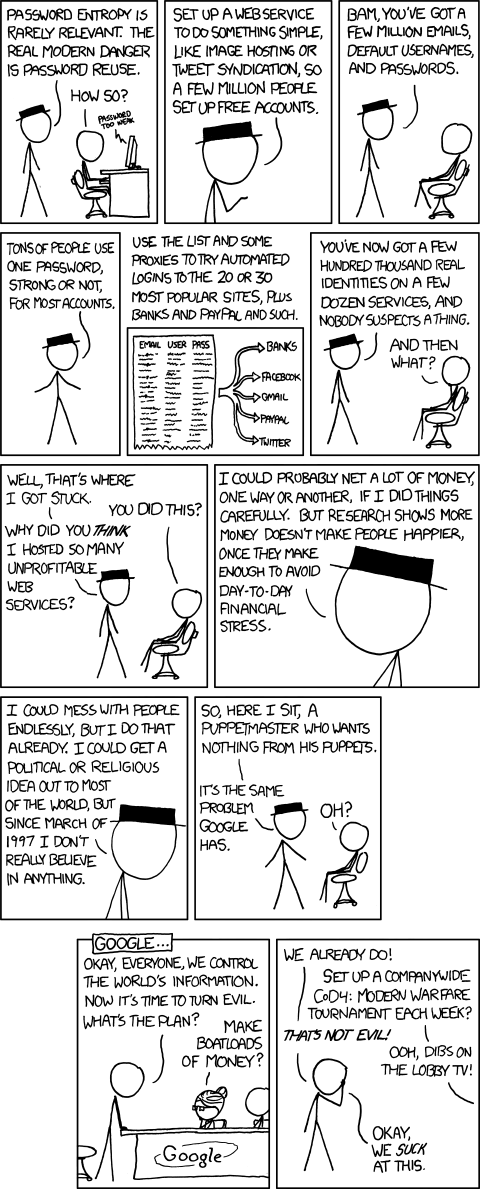There are few things so sure to annoy me as hype. Among those few things, of course, is factual inaccuracy. For both of these reasons, the new phenomenon¹ of 3D movies annoys me.
I will concede that in a narrow, technical sense, these movies are indeed 3D in that they do encode three spatial dimensions—that is, there is some information about depth encoded and presented. However, I don’t think it’s all that good, for various reasons, and would be more inclined to call it, say, about 2.4D.
Our eyes and brains use various cues for depth perception. The obvious ones that leap out at me, if you’ll excuse the pun, are
- Stereoscopic vision
- Focal depth
- Parallax
Let’s go over them with an eye (…) toward what movie makers, and other media producers, do, could do, and cannot do about it.
1. Stereoscopic vision
Odds are very good that you, gentle reader, have two eyes. Because these eyes are not in precisely the same location, they view things at slightly different angles. For objects that are far away, the difference in angle is very small. (Astronomers deal mostly with things at optical infinity, i.e. so far away that the lines of sight are effectively parallel.) For things that are very close, such as your nose, the difference in angle is very great. This is called stereoscopic vision and is heavily exploited by your brain, especially for short-distance depth perception, where your depth perception is both most important and most accurate: Consider that you can stick your hand out just far enough to catch a ball thrown to you, while you surely couldn’t estimate the distance to a ball fifty metres distant to within the few centimetres of precision you need.
“3D” movies, of course, exploit this technique. In fact, I think of these movies not as three-dimensional, but rather as stereoscopic movies. There are two or three ways of making them, and three ways I’m aware of to present them.
To create stereoscopic footage, you can…
-
…Render computer-generated footage from two angles. If you’re making a computer-generated movie, this would be pretty straightforward.
-
…Shoot the movie with a special stereoscopic camera with two lenses mimicking the viewer’s eyes, accurately capturing everything from two angles just as the eyes would. These cameras do exist and it is done, but apparently it’s tricky (and the cameras are very expensive). Consider that it’s not as simple as just sticking two cameras together. Their focal depth has to be closely co-ordinated, and for all I know the angle might be subtly adjusted at close focal depths. I believe your eyes do this.
…Shoot the movie in the usual fashion and add depth information in post-processing. This is a terrible idea and is, of course, widely used. What this means is that after all the footage is ready, the editors sit down and decide how far away all the objects on screen are. There’s no way in hell they can get everything right, and of course doing their very very best would take ridiculous amounts of time, so basically they divide a scene into different planes of, say, “objects close up”, “objects 5 metres off“, “objects 10 metres off”, and “background objects”. This is extremely artificial.
All right, so you have your movie with stereoscopic information captured. Now you need to display it to your viewers. There are several ways to do this with various levels of quality and cost effectiveness, as well as different limitations on the number of viewers.
Glasses with different screens for the two eyes. For all I know this may be the oldest method; simply have the viewer or player put on a pair of glasses where each “lens” is really a small LCD monitor, each displaying the proper image for the proper eye. Technically this is pretty good, as the image quality will be as good as you can make a tiny tiny monitor, but everyone has to wear a pair of bulky and very expensive glasses. I’ve seen these for 3D gaming, but obviously it won’t work in movie theatres.
Shutter glasses. Instead of having two screens showing different pictures, have one screen showing different pictures…alternating very quickly. The typical computer monitor has a refresh rate of 60 Hz, meaning that the image changes 60 times every second. Shutter glasses are generally made to work with 120 Hz monitors. The monitor will show a frame of angle A, then a frame of angle B, then A, and so on, so that each angle gets 60 frames per second. The way this works to give you stereoscopic vision is that you wear a pair of special glasses, shutter glasses, which are synchronised with the monitor and successively block out every alternate frame, so that your left eye only sees the A angle and your right eye only sees the B angle. Because the change is so rapid, you do not perceive any flicker. (Consider that movies look smooth, and they only run at 24 frames per second.)
There’s even a neat trick now in use to support multiplayer games on a single screen. This rapid flicking back and forth could also be used to show completely different scenes, so that two people looking at the same screen would see different images—an alternative to the split-screen games of yore. Of course, if you want this stereoscopic, you need a 240 Hz TV (I don’t know if they exist). And that’s for two players: 60 Hz times number of players, times two if you want stereoscopic vision…
In any case, this is another neat trick but again requires expensive glasses and display media capable of very rapid changes. OK for computer games if you can persuade gamers to buy 120 Hz displays, not so good for the movie theatre.
-
The final trick is similar to the previous one: Show two images with one screen. Here, however, we do it at the same time. We still need a way to get different images to different eyes, so we need to block out angle A from the right eye, &c. Here we have the familiar, red/green “3D” glasses, where all the depth information is conveyed in colours that are filtered out, differently for each eye. Modern stereoscopic displays do something similar but, rather than using colour-based filter, instead display the left and right images with different polarisation and use polarised glasses for filtering. This reduces light intensity but does not have the effect of entirely filtering out a specific part of the spectrum from each eye.†
To summarise, there are at least three ways to capture stereoscopic footage and at least three ways to display it. Hollywood alternates between a good and a very bad way of capturing it, and uses the worst (but cheapest) method to display it in theatres.
2. Focal depth
All right, lots of talk but all we’ve discussed is stereoscopic distance. There are other tricks your brain uses to infer distance. One of them is the fact that your eyes can only focus on one distance at a time. If you focus on something a certain distance away, everything at different distances will look blurry. The greater the difference, the blurrier.
In a sense, of course, this is built into the medium. Every movie ever shot with a camera encodes this information, as does every picture shot with a real camera—because cameras have focal depth limitations, too.
The one medium missing this entirely is computer games. In a video game of any sort, the computer cannot render out-of-focus things as blurry because, well, the computer doesn’t know what you are currently focussing on. It would be very annoying to play a first-person shooter and be unable to make out the enemy in front of you because the computer assumes you’re looking at a distant object, or vice versa. Thus, everything is rendered sharply. This is a necessity, but it is a necessary evil because it makes 3D computer graphics very artificial. Everything looks sharp in a way it would not in real life. (The exception is in games with overhead views, like most strategy games: Since everything you see is about equally distant from the camera, it should be equally sharp.)
Personally, however, I have found this effect to be a nuisance in the new “3D” movies. When you add the stereoscopic dimension to the film, I will watch it less as a flat picture and more as though it truly did contain 3D information. However, when (say) watching Avatar, looking at a background object—even though stereoscopic vision informs me that it truly is farther away, because my eyes receive the same angle—does not bring it into focus.
This may be something one simply has to get used to. After all, the same thing is in effect in regular movies, in still photography, and so on.
Still, if I were to dream, I should want a system capable of taking this effect into account. There already exist computers that perform eye-tracking to control cursors and similar. I do not know whether they are fast enough to track eye motion so precisely that out-of-focus blurring would become helpful and authentic rather than a nuisance, but if they aren’t, they surely will be eventually. Build such sensors into shutter glasses and you’re onto something.
Of course, this would be absolutely impossible to implement for any but computer generated media. A movie camera has a focal distance setting just like your eye, stereoscopic or not. Furthermore, even if you made a 3D movie with computer graphics, in order to show it with adaptive focus, it would have to simultaneously track and adapt to every viewer’s eye movements—like a computer game you can’t control, rather than a single visual stream that everyone perceives.
3. Parallax
Parallax refers to the visual effect of nearby objects seeming to move faster than far-away ones. Think of sitting in a car, watching the light poles zoom by impossibly fast, while the trees at the side of the road move slowly, the mountains only over the course of hours, and the moon and stars seem to be entirely fixed. Parallax: Because nearby objects are close to you, your angle to them in relation to the background changes more rapidly.
Of course, in a trivial sense, every animated medium already does capture this; again, it’s not something we need stereoscopic vision for. However, at close distances, a significant source of parallax is your head movement. A movie can provide a 3D illusion without taking this into account…so long as you sit perfectly still, never moving your head while a close-up is on the screen.
As with focal depths, of course, this is viewer-dependent and completely impossible to implement in a movie theatre. However, it should be eminently feasible on home computers and game systems; indeed, someone has implemented headtracking with a Wii remote—a far more impressive emulation of true three-dimensionality than any amount of stereoscopic vision, if you ask me.
Combined with eye tracking to monitor focal depth, this would be amazing. Add stereoscopic images and you’d have a perfect trifecta—I honestly think that would be the least important part, but also the easiest (the technology is already commercially available and widespread), so it would be sort of silly not to add it.
Thoughts
After watching a “3D” movie or two, I have come away annoyed because I felt that the stereoscopic effect detracted rather than added. Some of this is doubtless because, being who I am, the hyped-up claim that it truly shows three dimensions properly² annoys me. Some of it, however, is a sort of uncanny valley effect. Since stereoscopic vision tantalise my brain into attempting to regard these movies as three-dimensional, it’s a big turn-off to find that there are several depth-perception effects that they don’t mimic at all. If a movie is not stereoscopic, my brain does not seem to go looking for those cues because there’s no hint at all that they will be present.
Of course, it may just be that I need to get used to it. After all, “2D” movies³ already contain depth clues ([limited] parallax, [fixed] focal depth differences) without triggering any tendency to go looking for more. I haven’t watched a lot of stereoscopic imagery, and perhaps my brain will eventually learn to treat them as images-with-another-feature. For now, however, adding stereoscopic information to productions that can’t actually provide the full 3D visual experience seems to me rather like serving up cupcakes with plastic icing: It may technically be closer to a real cupcake than no icing at all, but I prefer a real muffin to a fake cupcake.
¹ It’s at least new in that only now are they widely shot and distributed.
² Technically all movies do depict three dimensions properly, but these new ones are really looking to add the fourth dimension of depth to the already-working height, width, and time.
³ Which are really 3D; see above.
† This should not have needed to be pointed out to me, as I have worn the damned polarised things, but originally I completely forgot them and wrote this as though we still relied on red/green glasses. Thanks to ![[livejournal.com profile]](https://www.dreamwidth.org/img/external/lj-userinfo.gif) chutzman for the correction.
chutzman for the correction.